Visualize Knowledge Graphs using cytoscape.js
What is a Knowledge Graph?
The heart of the knowledge graph is a knowledge model: a collection of interlinked descriptions of concepts, entities, relationships, and events.
A sample knowledge graph :
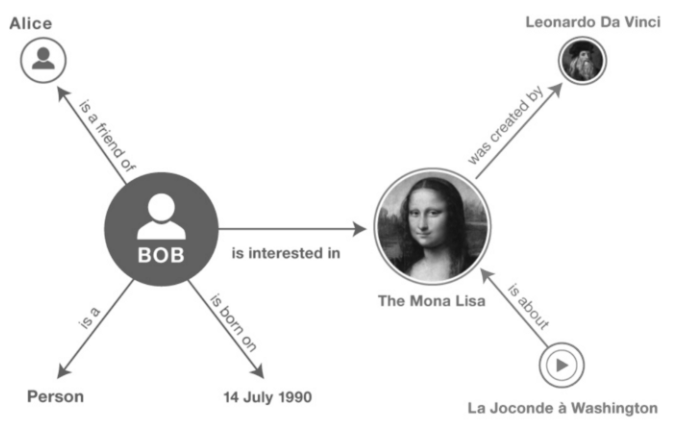
In this article, I will share a way to visualize knowledge graph data on the browser using HTML, CSS, and Javascript.
We will be using the https://js.cytoscape.org/ library to create the knowledge graph diagram.
Following is the data.json which we will use which represents the entities and relations in the knowledge graph
{
"entities": [
{"label": "Organization", "title": "Neuralink"},
{"label": "Organization", "title": "SpaceX"},
{"label": "Organization", "title": "Pretoria"},
{"label": "Organization", "title": "The Boring Company"},
{"label": "Organization", "title": "University of Pretoria"},
{"label": "Organization", "title": "Stanford University"},
{"label": "Person", "title": "Jeff Bezos"},
{"label": "Organization", "title":"University of Pennsylvania"},
{"label": "Person", "title": "Kimbal Musk"},
{"label": "Organization", "title": "Tesla, Inc."},
{"label": "Person", "title": "Elon Musk"}
],"relations": [
{"source": "Elon Musk", "target": "Neuralink"},
{"source": "Tesla, Inc.","target": "Elon Musk","type": "owned by"},
{"source": "Elon Musk", "target": "University of Pennsylvania", "type": "residence"},
{"source": "Elon Musk", "target": "Tesla, Inc.","type": "owned by"},
{"source": "The Boring Company", "target": "Tesla, Inc.", "type": "owned by"},
{"source": "Elon Musk", "target": "Kimbal Musk", "type": "sibling"},
{"source": "University of Pennsylvania", "target": "Elon Musk", "type": "residence"},
{"source": "The Boring Company", "target": "Neuralink", "type": "subsidiary"},
{"source": "Elon Musk", "target": "University of Pretoria", "type": "work location"},
{"source": "The Boring Company", "target": "Elon Musk", "type": "owned by"},
{"source": "Kimbal Musk", "target": "Elon Musk", "type": "sibling"},
{"source": "Neuralink", "target": "Elon Musk", "type": "owned by"},
{"source": "Elon Musk", "target": "The Boring Company", "type": "owned by"},
{"source": "Elon Musk", "target": "University of Pennsylvania", "type": "work location"
}]}
CDN link to get the Cytoscape library
https://cdnjs.cloudflare.com/ajax/libs/cytoscape/3.23.0/cytoscape.min.js
create_knowledge_graph.js
- Read the data.json
import data from './data.json' assert { type: 'json' };
const knowledge_graph_json = JSON.parse(JSON.stringify(data));2. Create nodes and edges array as per the representation needed by the Cytoscape library
var nodes = []
var edges = []for (const index in knowledge_graph_json['entities']) {
nodes.push({
data: {id: knowledge_graph_json['entities'][index]['title']}
});
}for (const index in knowledge_graph_json['relations']) {
edges.push({
data: {
id: index,
source: knowledge_graph_json['relations'][index]['source'],
target: knowledge_graph_json['relations'][index]['target'],
label: knowledge_graph_json['relations'][index]['type'],
}
});
}
3. Create the ‘cytoscape’ object and style the nodes and edges.
var cy = cytoscape({
container: document.getElementById('cy'),
elements: {
nodes: nodes,
edges: edges
},
style: [
{
selector: 'node',
style: {
"text-valign" : "center",
"text-halign" : "center",
"label": 'data(id)',
"width" : 100,
"height" : 100
}
},
{
selector: 'edge',
style: {
'width': 5,
'line-color': 'light grey',
'target-arrow-color': 'grey',
'target-arrow-shape': 'triangle',
'curve-style': 'bezier',
'label': 'data(label)'
}
}
]
});Run the ‘cytoscape’ object giving a layout type. ‘cose’ layout works well with visualizing knowledge graphs.
cy.layout({name: 'cose'}).run();Other layout types
presetrandomgridcircleconcentricbreadthfirstcose
Running the above will create a diagram as follows in the browser
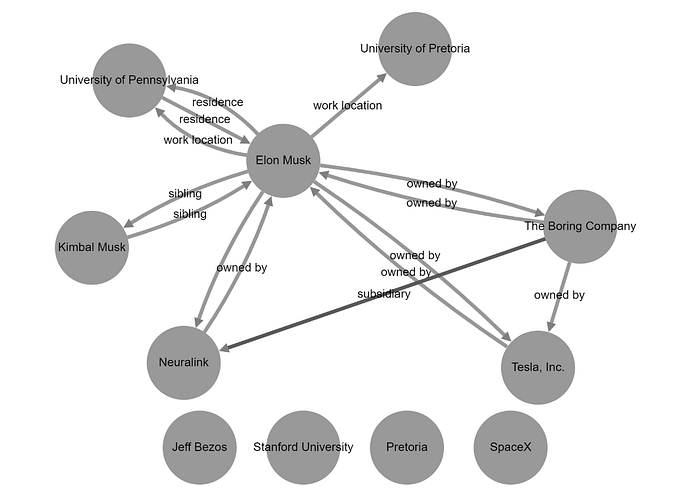
Link to GitHub repository for the source code:
Few handy links to get started with Cytoscape js:
Happy Reading!
Enjoy!
Reference
